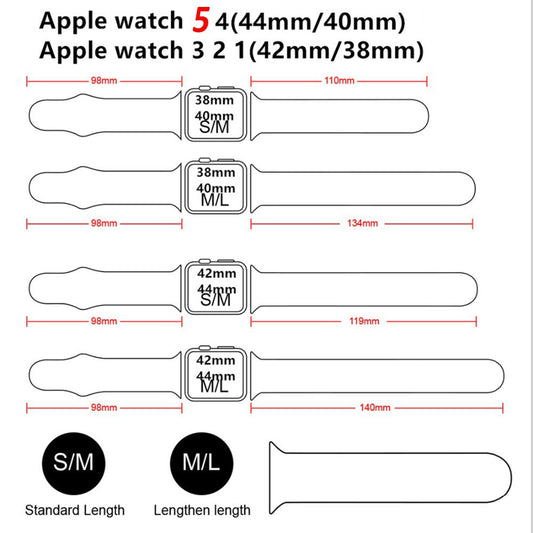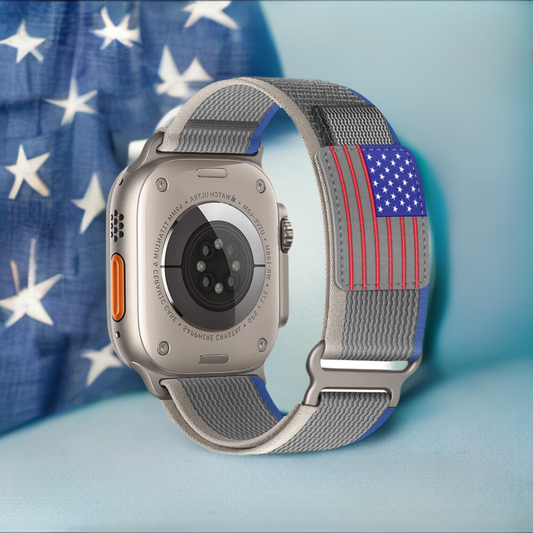The Apple Watch is a great device for getting accurate measurements of your heart rate, steps taken, and more. But it's important to make sure you're using it correctly in order to get the most accurate readings. In this blog post, we will discuss how to use your Apple Watch to get the most accurate measurements possible!
Your Apple Watch uses the personal information that you provide to help calculate metrics for your daily activity. You can further improve its accuracy using these tips

Keep your personal information up to date
Your Apple Watch uses your personal information — such as your height, weight, gender, and age — to calculate how many calories you burn and more.
To update your personal information, open the Apple Watch app on your iPhone. Tap the My Watch tab, then tap Health > Health Profile > Tap Edit, then tap the item that you want to change.
Make sure that you earn Move and Exercise credit
You can improve your cardio fitness and increase the amount of time you spend moving by doing simple tasks, like walking. Every full minute that equals or exceeds intensity for a brisk walk counts toward goals in this category! With Apple Watch Series 3 (or later) , it's used to determine what is considered "brisk" according with an individual’s needs- so if someone using wheelchair cannot push themselves past very low levels then they will only see these results when moving around at home without assistance from others.
You can earn Exercise credit while walking your pet by allowing the arm with Apple Watch to swing naturally. For example, when holding onto a leash and guiding them through their daily tasks or exercise routine - just make sure that you are aware of which side is displaying our wristband!

If you need both hands while walking, for example to push a stroller, you can still earn Exercise credit with the Workout app. Open the app on your Apple Watch and tap Outdoor Walk. The Activity app relies on arm motion and an accelerometer to track movement, but the Workout app can use the accelerometer, the heart rate sensor, and GPS.
Make sure that Wrist Detection is on
If Wrist Detection is off, you won't get Stand notifications, and your Apple Watch can't track your Stand progress. Background heart rate readings (like resting and walking rates) won't be taken if Wrist Detection is off.
To check the setting, open the Apple Watch app on your iPhone > Tap the My Watch tab > tap Passcode. Make sure that Wrist Detection is on.
Check the fit
Wearing Apple Watch with the right fit — not too tight, not too loose, and with room for your skin to breathe — keeps you comfortable and lets the sensors do their job.
You might want to tighten your Apple Watch band for workouts, then loosen it when you’re done. In addition, the sensors will work only if you wear your Apple Watch on the top of your wrist. Learn more about wearing your Apple Watch.
Get the most accurate heart rate measurement
To get the most accurate heart rate measurement when you use Workout, make sure your Apple Watch fits snugly on top of your wrist. The heart rate sensor should stay close to your skin. Learn about the accuracy and limitations of the heart rate sensor.
If you have an Apple Watch Series 3 or later, set up Cardio Fitness Levels to measure how hard your heart is working during an outdoor walk, run, or hike in the Workout app.

When you turn on Power Saving Mode during a walking or running workout, the heart rate sensor turns off. But don't worry! You can find this setting in both your Apple Watch app as well as through Settings on an iPhone."
Choose the best workout
When you use the Workout app, be sure to choose your activity. For example if I'm running on a treadmill then select Indoor Run from their options but others may have different choices depending upon what they plan for that day or simply don't need as much guidance because strength training doesn’t require quite so many specific guidelines in order achieve results with this type of exercises.

Calibrate your Apple Watch
The best way to keep your Apple Watch accurate and learn about how you work is by calibrating it. This will also help improve the accuracy of distance, pace or calorie measurements because when we calibrate our watches they become aware on what kind if workout gear (or not)that person has got themselves into!
What else affects your heart rate reading
Many factors can affect the performance of the Apple Watch heart rate sensor. Skin perfusion (or how much blood flows through your skin) is one factor. Skin perfusion varies significantly from person to person and can also be impacted by the environment. If you’re exercising in the cold, for example, the skin perfusion in your wrist might be too low for the heart rate sensor to get a reading.
If you have any tattoos that cover part or all of your heart rate sensor, it may affect how well the device works. The ink in these designs can block light from reaching our sensors so we cannot get reliable readings with them on! The heart rate sensor can be affected by motion, rhythmic movements, such as running or cycling give better results compared to irregular ones like tennis and boxing because they are more alike in rhythm which makes it easier for the machine to read them with accuracy.

If you’re not able to get a consistent reading because of any of these factors, you can connect your Apple Watch wirelessly to external heart rate monitors such as Bluetooth chest straps. Heart rate is one of many factors that Apple Watch uses to measure your activity and exercise. Depending on your workout, it selects the most appropriate inputs for that activity. For example, when you’re running indoors, it also uses the accelerometer.
Follow us for more information and updates, wristwatchstraps.