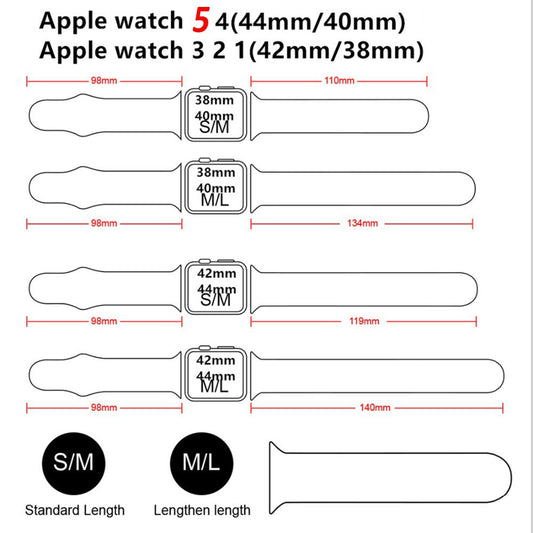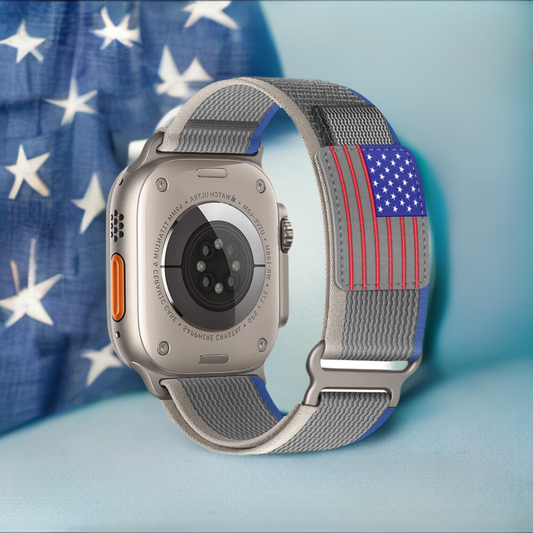Introduction:
Welcome to WristWatchStraps.co, your ultimate destination for all things related to wristwatch bands and accessories. The Apple Watch has revolutionized the way we interact with timekeeping and technology, and one of the standout features is the ability to switch bands to match your style and mood. In this comprehensive guide, we will delve into the intricacies of removing and troubleshooting Apple Watch bands. Whether you're an Apple Watch veteran or a newcomer to the world of wearable tech, this article will equip you with the knowledge you need to effortlessly customize your timepiece.
How to Remove Apple Watch Band:
Changing your Apple Watch band is a breeze, and with a little practice, you'll be able to do it in seconds. Begin by turning off your watch and laying it down on a soft, clean surface. Locate the band release buttons on the back of your watch. Press and hold both buttons simultaneously, and while doing so, gently slide the band out of its slot. It's important to ensure that you're applying even pressure to both buttons to avoid any resistance. Once the band is released, align the connectors of the new band with the slots on your watch, then slide it in until you hear a satisfying click. Give it a gentle tug to confirm it's securely attached. Now you're ready to power on your watch and showcase your new style.
Why Won't My Apple Watch Band Slide In?

Encountering difficulty when trying to slide in a new Apple Watch band can be perplexing, but fear not – there are solutions to this issue. One common reason is misalignment of the connectors. Ensure that you are properly aligning the band's connectors with the slots on your watch. Apply gentle pressure while sliding the band to prevent any resistance. If the band still won't slide in, check for any debris or obstructions in the slot that might be impeding its insertion. Additionally, certain third-party bands might not be designed to fit perfectly, causing compatibility issues. To ensure a seamless fit, opt for bands that are specifically designed for your Apple Watch model. Remember, patience and precision are key when dealing with bands, and a little troubleshooting can go a long way.
Where Is the Band Release Button on Apple Watch 8?

The Apple Watch 8 continues the tradition of excellence by featuring a band release button that simplifies the process of changing bands. On the Apple Watch 8, these buttons are thoughtfully integrated into the lugs where the band attaches to the watch. Simply look for the small rectangular buttons on both lugs. To remove the band, press and hold both buttons simultaneously, then gently slide the band out of its slot. The location of these buttons offers a streamlined and elegant look while maintaining the functionality you need. This design innovation ensures that you can effortlessly swap bands to suit your style without compromising the aesthetics of your Apple Watch 8.
How Do I Remove the Band from My Apple Watch Series 6?
The process of removing the band from your Apple Watch Series 6 is quite similar to other models in the lineup. Begin by placing your watch face down on a soft and clean surface. Locate the band release buttons on the back of the watch, near the lugs where the band attaches. Hold both buttons simultaneously and gently slide the band out of its slot. It's important to note that the Series 6 maintains the user-friendly design of previous models, ensuring a seamless band removal process. Whether you're upgrading your band for a formal event or swapping it out for a sportier look, the Apple Watch Series 6 offers a versatile and stylish experience that caters to your every need.
Conclusion:
In the ever-evolving world of wearable technology, the ability to personalize your Apple Watch with different bands is a game-changer. This guide has provided you with insights into the art of band removal and troubleshooting, ensuring that you can confidently switch up your style while embracing the convenience of your Apple Watch. From understanding the band release buttons to addressing common issues, you're now equipped to navigate the intricacies of your timepiece. With the knowledge gained from this article, you'll not only elevate your fashion game but also enhance your overall Apple Watch experience. Explore the endless possibilities and make your wristwatch a true reflection of your individuality.
Contact Us:
- Instagram: (https://www.instagram.com/wristwatchstraps.co/)
- Facebook: (https://m.facebook.com/p/Wristwatchstrapsco/)
- YouTube: (https://www.youtube.com/channel/YOURCHANNEL)
- TikTok: (https://www.tiktok.com/@wristwatchstraps)