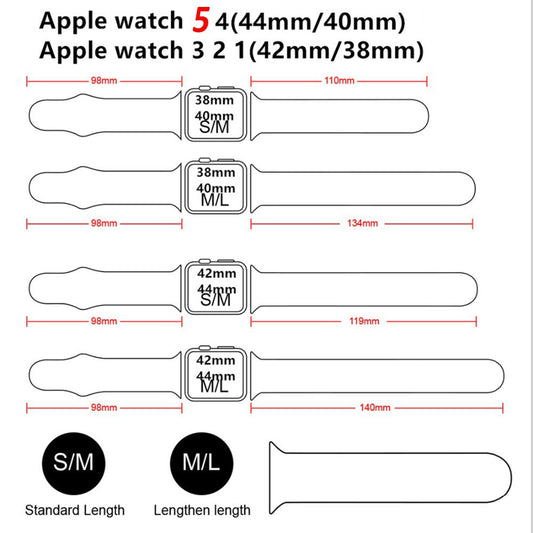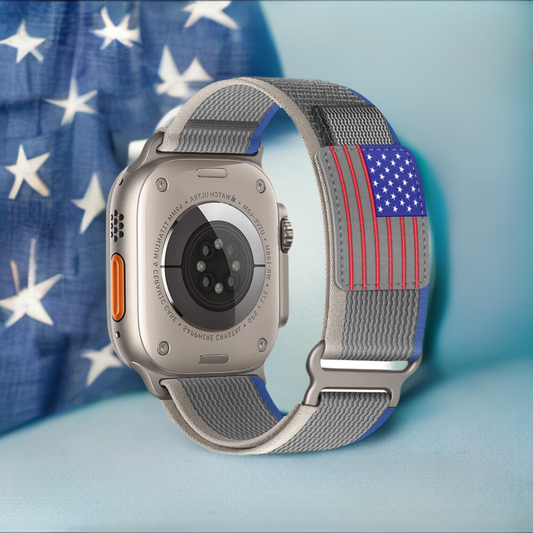Sleep Health is very important. Many people suffer sleep issues like Sleep Apnea and snoring. These can be a major factor in your overall health. Now you can take expensive sleep study to pin point the problems, but another alternative is track your sleeping habits. Now good thing for Apple Watch owners is that they have a solution.
One of the coolest feature of the Apple Watch OS is the Apple sleep tracker. Many people like it, but have a hard time understanding it. What we will try to do is help you understand and share tips on using the Apple sleep tracker.
Per POCKETLINT
"Apple's sleep tracking integrates with the existing Bedtime feature on the IPhone's Clock app, so you turn it on and create a schedule. You can also choose whether or not to have charging reminders - the watch will warn you within an hour of bedtime if you have less than 30 percent charge. You can see your sleep patterns in the Health app on iPhone - view by week or month"
What does it do?

Apple's sleep tracking concentrates on the amount of time spent in bed. It'll know you're not asleep if you're awake in bed and on your iPhone.
Per Apple's official support Apple.
"Sleep mode simplifies the Lock screen at your scheduled Wind Down time. By default, sleep mode turns on automatically. Tap Sleep Mode, then turn off this option to manually control sleep mode in the Control Center. Show timings: show the date and time on your iPhone and Apple Watch during sleep mode. Tap Sleep Mode to turn it on or off.Sleep Tracking: When this option is on, your Apple Watch tracks your sleep and adds sleep data to the Health app on your iPhone."Apple Watch sleep tracking: How to use it.

Conclusion
Sleep its very critical to your overall health. There are many studies that show bad health, lack of productivity, and overall energy can be directly correalated to your sleep. Especially Deep sleep. Having this sleep tracker can identify where your gaps are and hopefully you can find a solution to improve your sleep health.