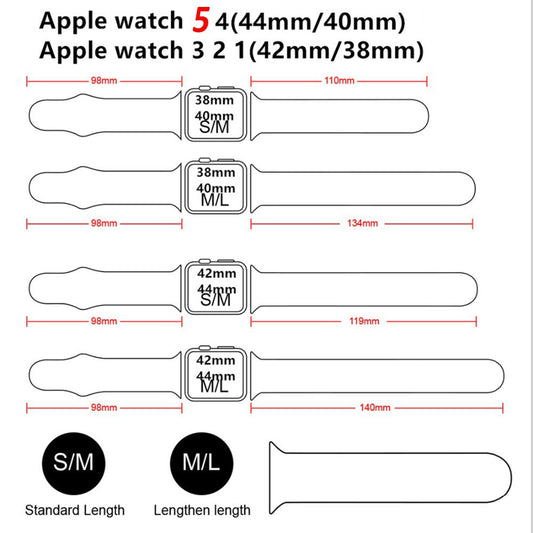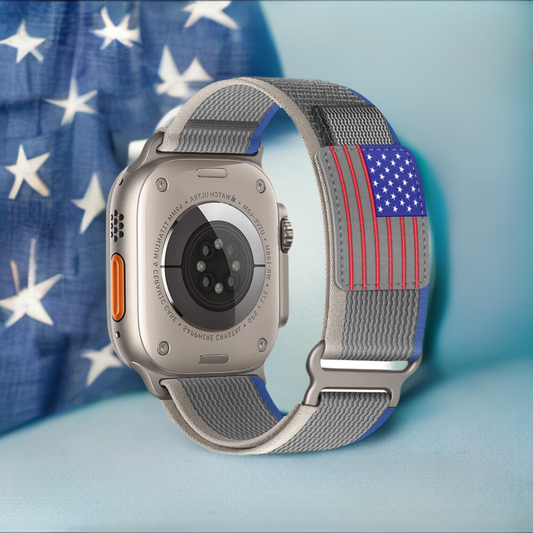Apple Watches are awesome devices, but they can be a little bit tricky to use. If you happen to press the wrong button in an emergency situation, your Apple Watch might call 911 and put you on speaker phone with the operator - without even realizing it! This is not what people want when their life is at stake.
Local authorities are troubled by the number of accidental phone calls they receive which seem to be from Apple Watch devices, pulling resources away from actual emergencies.
A local media outlet reports that Overland Park's 911 center typically gets about 250 emergency calls an hour and police worry their focus is being shifted when accidentally called on a watch instead of in person or through another device such as a cell phone.
“What happens is while people are moving around in their sleep or exercising, they’ll get the Apple Watch into the emergency mode. Without knowing it, the watch will actually call 911,” Overland Park Police Capt. Jim Sutterby said.
Fortunately, there are some steps that apple watch users can take to avoid this problem:
- Disable Siri from calling 911
- Turn off continuous heart rate monitoring (some models)
- Enable Emergency SOS mode (if available)

Apple Watch owners can disable the SOS feature so accidental calls are not made, but that still leaves the watch in an emergency mode.
“Apple Watch is designed to make a call when it detects a fall or if you press and hold down on its screen for two seconds," said Apple spokesperson Amy Bessette. "If your watch mistakenly makes an SOS call because of these scenarios, we'll work with your carrier so you're connected as quickly as possible."
An Apple service representative will also reach out to customers who don't opt-out of calling 911 from their watches.
The company has reportedly been working on this issue since 2016 and says they hope new software updates coming in September will fix the problem once and for all
That is the dilemma if you turn off the feature then you run the risk of actually needing to use it. In the past we have seen people accidentally call 911 from apple watches and in some cases iPhone.
This is normally due to accidental pushing of buttons or pressing too hard on the screen. Apple has been working on this issue since 2016 but a recent problem seems to be that apple watch owners are not opting for their emergency alerts as they think it will interrupt them with more notifications.
The apple representative advises customers who mistakenly press the SOS button which can happen often if you wear your watch loose, should just go ahead and opt-in so there isn't any issues when needed most.
The best compromise is for those concerned about getting extra unwanted calls, Apple offers an option for your iPhone called "report nonemergency" which automatically sends all numbers except ones programmed into it.
If you’re worried about accidentally calling 911 because of your Apple Watch, there are a few ways to prevent this from happening. You can disable Siri from making calls on the watch and turn off continuous heart rate monitoring (if available). However, if an emergency situation occurs where you need your phone but cannot find it or touch it for some reason, then using Emergency SOS Mode is a better option.
The button will let you contact 911 with one tap even if the device is locked. Hopefully these tips help! What safety precautions have you taken?