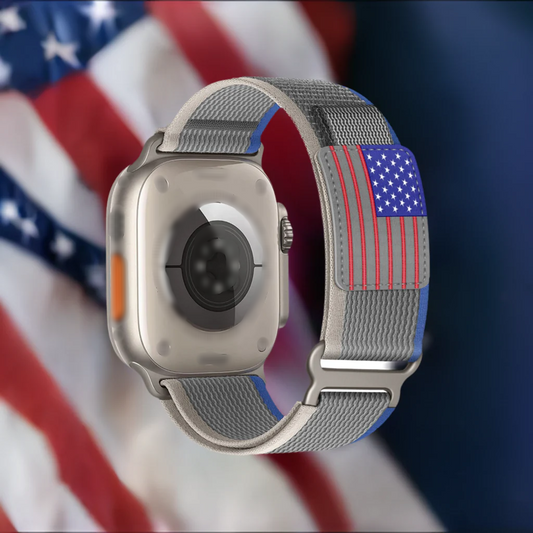How to check what size your Apple Watch is

Share
How to check size of your Apple Watch
-
To check your band size is to check the back of the band for any stampings that would indicate the size.
- Check underneath the apple watch and you can find which size band will fit your watch.
-
Here is a picture to illustrate. Keep in mind that ALL Apple Watch series 1 to 8, Ultra will be 38,40,41,42,44,45,49mm

Here is picture for the length of the band
![]()
- the width will come in 2 sets 38/40/41mm and 42/44/45/49mm
- The length comes in SM and ML
- If your not sure what you need then you can find the size of your current silicone Strap. The size is stamped in the inner side of the strap