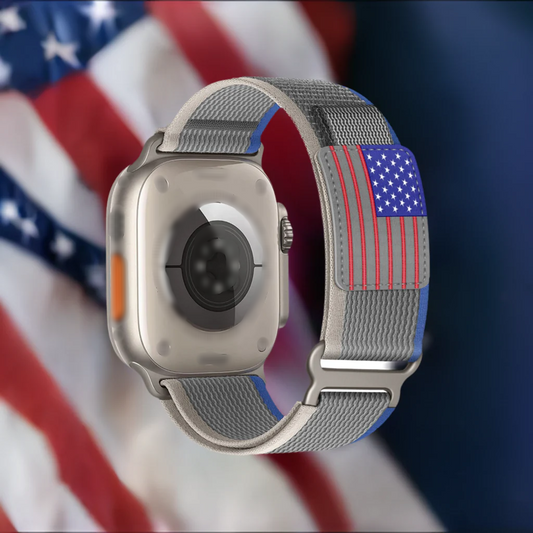Apple Watch Fall Detection: How It Works, Customization Tips, and Use Cases

Share
Apple Watch fall detection is a new feature that was released with the Series 4 models. It has generated a lot of interest, as it has the potential to save lives. In this blog post, we will discuss how Apple Watch fall detection works, how to customize it, and some use cases.
When it comes to saving your life, the Apple Watch is a potentially lifesaving device. Fall detection paired with auto emergency SOS calling can help you call for help if need be and evenOSPen has released new updates that will make this feature work better than ever before! The Apple Watch has a new feature that can help you save your skin! The smart watch's fall detection will automatically Emergency Call 911 when it detects, or otherwise notifications from friends and family about falls. This is great for anyone 18 years old up who wants the benefit of wearing this valuable piece while still being safe on their own devices- whether during workouts or not just at any point in time throughout day long use!

The feature is automatically turned on for those 55 years old+. But it’s not only valuable for the elderly, even young users have seen their lives saved by Apple Watch fall detection.
Apple says that the Apple Watch is not meant to be a replacement for traditional safety features like seat belts and car seats, but it can still help you stay safe while driving or at work. Even though this device lacks some key components of these more traditional methods (such as sensors), its ability detect certain activities makes sure users don't get fines from authorities for doing things like carrying groceries without holding onto bags tightly enough!
What it does?
If you fall and break your wrist, Apple Watch can be a life-saving tool. The smartwatch will emit an alerting system that requires verification before it contacts emergency services or dismisses with one tap of the Digital Crown on screen; there's also option for pressing "I'm OK" in case someone needs to know what happened right away!

Steps to turn on Apple Watch fall detection
- Apple Watch fall detection is available for users 18 years old+ on SE and Series 4 and later
- Launch the Apple Watch app on iPhone
- Choose the My Watch tab in the bottom left corner
- Now swipe down and tap Emergency SOS
- To turn on Apple Watch fall detection, tap the toggle next to it
- You can also choose if you want the feature always on or just activated during workouts
- If you’re under 55, fall detection – when turned on – will default to “Only on during workouts” – but can be changed to “Always on”
- It can be worth double-checking your Medical ID and emergency contacts data at the bottom of the Emergency SOS page your on, tap “Edit These Contacts in Health” to make changes
You can check your fall history (excludes when you report you didn’t fall) by heading to the Health app on iPhone > Browse tab > Other data > Number of Times Fallen.

Few more specifics on how emergency SOS calls via fall detection work:
If your Apple Watch senses that you are moving, it will wait for a response before calling emergency services. But if the device detects no activity within one minute of being set up and monitored by GPSory - which monitors distance moved as well at time spent standing still or lying down-, then automatic calls go out to save lives!
Your watch sends a message to your emergency contacts with location after call ends. It gets them from medical ID if you have one, which is handy because they're always on hand!
Follow us for more information and updates, wristwatchstraps.