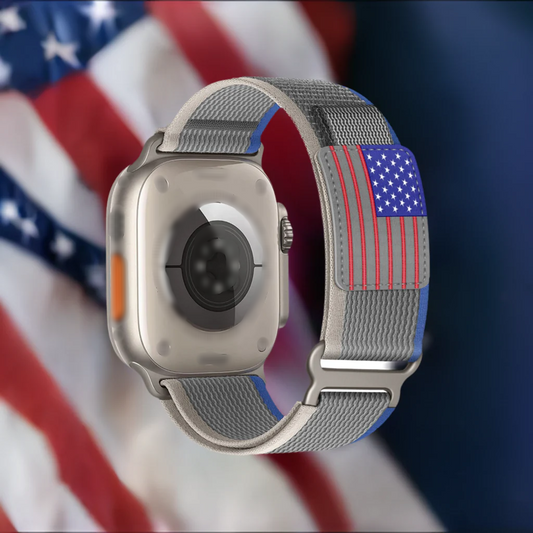Apple Watch OS 8 Beta 2 Release- A New Portrait Watch Face

Share

Apple Watch OS 8 beta 2 release features a new Portrait Watch Face. It's the first time Apple has updated this since it was released in September and it is the perfect addition to their latest Series 7 watches. The newest watch Operating System update also includes updates to Activity Sharing, Siri, and more!
Today’s build is 19R5286f. Public beta testers will be able to try watchOS 8 starting in July, although Apple didn’t give a specific date. Apple WatchOS8 includes bug fixes, performance improvements and new features.
Portrait Watch Face
A new release of the Apple Watch OS 8 features a new portrait mode. This will include your favorite photos, which can be cropped to focus on people and then integrated into the time. You can select three different type styles and choose 24 photos, with a new photo appearing each time you raise your wrist or tap the display.
The Portrait Watch Face option from Apple has never updated this feature since it was released in September last year but there are some exciting options coming soon with their latest Series.
The Apple Watch Series 7 now takes a photo on the fly around once every minute and animates them using a multilayered effect called “Live Photos”. For an example of how your Live Photos will look, check out Apple's description:
The Photos face is the most popular Apple Watch face, and watchOS 8 introduces new ways to view and engage with users' favorite photos right from their wrist. The new Portraits watch face brings to life stunning portrait photos shot on iPhone with an immersive, multilayered effect, intelligently recognizing faces in photos and cropping in to highlight the subject.
That definitely sounds good, but wait until you see it in action – because this could be your next watch face.
Additional Features to check out
Activity Sharing now allows you to increase or decrease your activity goal by as much as 250%. If someone wants to set a really challenging goal for themselves, they can do that too!
Siri also gets updates on watch os including support for more languages and card-based notifications from apps like Reminders (you can even tap on cards to get more information). There’s also an update related to how Siri handles contact names - if you use Daniel instead of Dan when speaking into your device , Siri will show it as Daniel in the contact list.
Are you interested in installing the WatchOS8?
Keep in mind that it is still in beta testing and it's not for the average user as there might still be bugs. if your not a savvy computer developer you might just want to wait until the os is officially released in its final form. If you still want to try it out you can learn How to install Apple Watch OS 8 beta 2 on this page