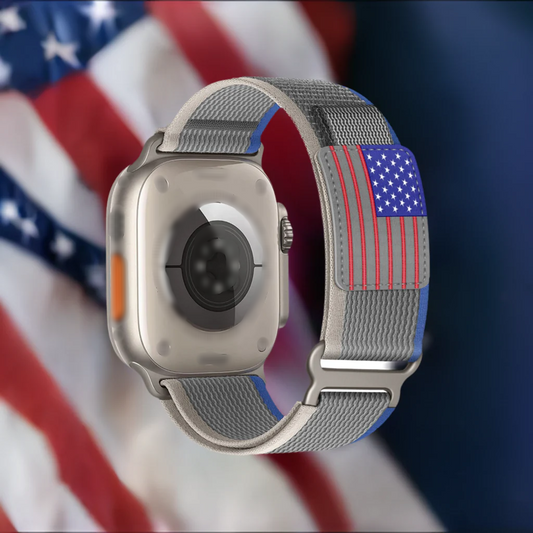Apple Watch Workout Types: What You Can Do

Share
The Apple Watch is a great way to get fit and stay healthy. It has a wide variety of workout types that you can do, depending on your goals and preferences. In this blog post, we will discuss the different types of workouts that are available on the Apple Watch. We will also provide tips for each type of workout so that you can get the most out of them!
Learn about the workouts that you can use to track your exercise with the Workout app on your Apple Watch.
Walking
The Indoor Walk app is great for those who want to stay active indoors. It can be used as a walking workout on your treadmill or even outside in an indoor track! To get the most accurate pace and distance measurements, make sure you calibrate it with at least 20 minutes of outdoor walks before using this feature so that all data will reflect what's recorded outdoors instead.
![]()
Choose Outdoor Walk for activities like walking on a track or in the park. Depending on your Apple Watch, you might need to bring your iPhone with you to track certain metrics:
- Pace and distance: Apple Watch Series 2 or later has built-in GPS to track these metrics and provide a map of your walk in the workout summary on your iPhone. When your iPhone is with you, your watch uses the GPS from your iPhone to preserve battery. For the most accurate GPS hold your iPhone in your hand, or wear it on an armband or waistband. For Apple Watch Series 1 or earlier, bring your iPhone along for GPS. If you want to leave your iPhone behind with Apple Watch Series 1 or earlier, you can still track pace and distance for your workout using the watch's built-in accelerometer. To improve the accuracy of these metrics, first bring your iPhone along and accumulate at least 20 minutes of outdoor walking using the Workout app to calibrate your watch.
- Elevation: Apple Watch Series 3 or later has a built-in altimeter to track this metric. For Apple Watch Series 2 or earlier, bring your iPhone along to track your elevation.
Running
To improve the accuracy of your pace and distance while running on a treadmill or any time that you're indoors, first accumulate at least 20 minutes worth outdoor runs using our Workout app. If it's for Apple Watch Series 1 or earlier then make sure to bring along iPhone with this calibration feature enabled in order not have any errors show up during workouts later!
Choose Outdoor Run for activities like running on a track, trail, or road. Depending on your Apple Watch, you might need to bring your iPhone with you to track certain metrics:
- Pace and distance: Apple Watch Series 2 or later has built-in GPS to track these metrics and provide a map of your outdoor run in the workout summary on your iPhone. When your iPhone is with you, your watch uses the GPS from your iPhone to preserve battery. For the most accurate GPS hold your iPhone in your hand, or wear it on an armband or waistband. For Apple Watch Series 1 or earlier, bring your iPhone along for GPS. If you want to leave your iPhone behind with Apple Watch Series 1 or earlier, you can still track pace and distance for your workout using the watch's built-in accelerometer. To improve the accuracy of these metrics, first bring your iPhone along and accumulate at least 20 minutes of outdoor running using the Workout app to calibrate your watch.
- Elevation: Apple Watch Series 3 or later has a built-in altimeter to track this metric. For Apple Watch Series 2 or earlier, bring your iPhone along to track your elevation.

With Apple Watch, you can choose how to prepare for a long-distance run, like a marathon. Check out your options below:
- Power Saving Mode disables the Always On display, the heart rate sensor and cellular data during walking and running workouts. When the heart rate sensor is off, calorie burn calculations might not be as accurate. For longer workouts, you can choose to use a Bluetooth chest strap instead of the built-in heart rate sensor. Here's how to turn on Power Saving Mode, and here's how to connect Bluetooth accessories to your Apple Watch.
- You can sync music and podcasts directly to your Apple Watch ahead of time, so you can enjoy your content even when you're out of range of your iPhone. Learn how to sync content to your Apple Watch.
- Bring your iPhone with you. If you bring your iPhone with you, your watch can use Bluetooth for battery-intensive functions like connectivity, streaming music or podcasts, accessing Siri, and more.
- If your long-distance run is later in the day, you can preserve battery life by turning off cellular and the Always On display in the hours before your run. Here’s how to turn cellular on or off and how to manage Always On settings.
Cycling
Choose Indoor Cycle for activities like taking a spin class or riding a stationary bike. Choose Outdoor Cycle for riding a bicycle outside.
Depending on your Apple Watch, you might need to bring your iPhone with you to track certain metrics:
- Apple Watch Series 2 or later lets you track your outdoor cycling metrics and get a map of the route on an iPhone. It's great for when someone is riding with you, but not so much if they're just out for some fun! For watches before this one - bring along both devices to measure speed/distance together as well as calories burned during each ride
- The latest Apple Watch has an altimeter to monitor how high up you are. If your old model doesn't have this feature, bring along your iPhone so both devices can track the information together
High intensity interval training
The goal of this type exercise is to get your heart rate up and keep it there. You'll do something like jump rope where you alternate 45 seconds on, 30 off for about 10 minutes total before taking a break. This workout has been shown in studies as being more effective than traditional cardio at burning calories while also improving muscle endurance because the intensity never drops below dangerous levels!

The best way to burn calories is by doing high-intensity interval training. This type of workout involves brief periods at higher intensity followed by lower ones, so it's important that you can track your heart rate because if there isn't one available on the watch then we'll estimate how many calories were burned based off movement data alone!
Hiking
Hiking is a great way to get in shape and stay active. You can track your pace, distance traveled as well total elevation gained by heart rate during workouts with the new Hiker app for Apple Watch! The newest version of this popular fitness tracking system now includes an altimeter which will allow you measure how high up on mountains or hillsides that provide challenge without too much difficulty - perfect if climbing isn't one option available at all times like it might be otherwise.
Yoga
Yoga is an excellent form of exercise that can help you achieve your health and fitness goals. Whether it's building strength, relaxing the mind or getting more flexible; there are styles for every level in this game-changing' practice! Choose Yoga to track all types of yoga sessions from restorative to power vinyasa flow.
Functional Strength Training
When performing dynamic strength sequences for the upper body, lower body or full-body using small equipment like dumbbells and resistance bands you can choose from a variety of different workouts that are designed to work specific muscles in your frame. Choose Functional Strength Training when performing dynamic strength sequences for the upper body, lower body, or full body.
Dance
Dance helps you lose weight by burning calories at an intense rate while toning your body in all the right places with its high-intensity cardio routine which leaves no room left unexplored so get on board today before it slips away from us again. Choose Dance when dancing for fitness, whether the style is cardio dance, cardio Latin, hip hop or Bollywood.

Cooldown
Choosing cooldown after completing another workout is a great way to recover while continuing with easy moves and stretches.
Pilates
Those who are looking for a more challenging workout should try Pilates. This form of exercise is based on equipment and core strengthening, as well flexibility improvement which can help you feel better in your everyday life! Choose Pilates for equipment-based or mat Pilates exercises that strengthen the core and improve overall flexibility.
Swimming
With Apple Watch Series 2 or later, you can choose Pool Swim or Open Water Swim. When the workout starts, the screen automatically locks to prevent accidental taps from water droplets.
Here's how your Apple Watch measures each workout:
- Pool Swim: When you start a workout, be sure to accurately set the pool length to help your Apple Watch measure laps and distance. GPS isn't used during a Pool Swim, and water might prevent a heart-rate measurement, but calories, laps, and distance will still be tracked using the built-in accelerometer.
- Open Water Swim: GPS will only provide distance when you do a freestyle stroke. Water might prevent a heart-rate measurement, but calories will still be tracked using the built-in accelerometer.
Wheelchair
You can choose between two different types of wheelchair workouts for your specific needs. If you're looking to do more walking, pick the Outdoor Wheelchair Walk Pace option while if prefer running at faster speeds then go with an outdoor adventure that has fewer obstacles - like Trail Type 3 (Hiking) in this case! You'll keep track and see how many calories are burned each time by using apps on our phones as well so make sure they work together properly before starting any new fitness routine.
Here's how your Apple Watch measures your activity:
- Apple Watch Series 2 or later optimizes tracking for outdoor wheelchair-pushing workouts at a walk and run pace. This watch also has built-in GPS, so you don’t need to bring your iPhone along.
- Apple Watch Series 1 or earlier optimizes tracking for outdoor wheelchair-pushing workouts at a walk and run pace. Bring your iPhone along to see pace and distance.
- Both wheelchair workouts measure time, pace, distance, calories, and heart rate. To measure time, calories, and heart rate for workouts like hand cycling and wheelchair basketball, choose Other.
- Both wheelchair workouts track pushes in the Activity app.
If you don't see these workout options, you might need to update your information:
- Open the Watch app on your iPhone.
- Tap the My Watch tab, then tap Health.
- Tap Health Profile.
- Tap Edit, then tap Wheelchair and choose Yes.
- Tap Done.
Add a workout
You can browse and add new workout types to the Workout app.
- On your Apple Watch, open the Workout app.
- Scroll down and tap Add Workout.
- Tap the desired workout.

Choose Other when you can't find a matching workout type. In all workouts, the Heart Rate and Motion sensors work together to give you accurate credit. When you use Other, or any workout type available in the Add Workout section, you earn the credit equivalent of a brisk walk when these sensor readings are unavailable.
Follow us for more information and updates, wristwatchstraps.