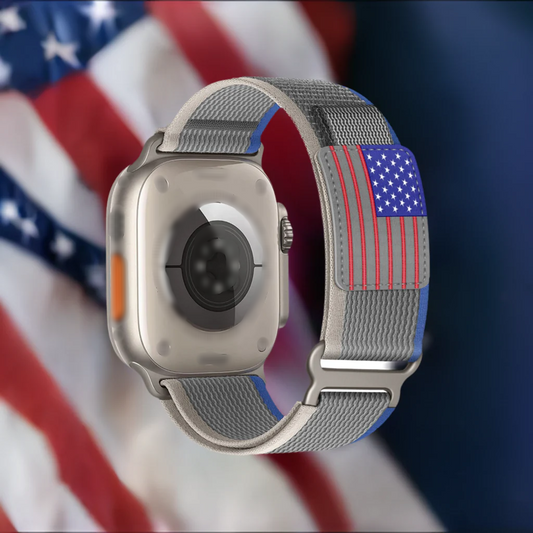Enhancing Smart Living: Leveraging Your Apple Watch to Control Home Devices

Share
In the era of smart living, the integration of technology into our daily lives has become seamless and efficient. One device that plays a pivotal role in this revolution is the Apple Watch. Beyond its fitness and communication features, the Apple Watch can also serve as a powerful tool to control your smart home devices. In this article, we will delve into how you can harness the potential of your Apple Watch to streamline and enhance the functionality of your smart home.
-
Remote Access and Control: The Apple Watch empowers users with the ability to remotely access and control their smart home devices. Through Apple's Home app, you can effortlessly manage various connected devices such as lights, thermostats, and security cameras directly from your wrist. Imagine the convenience of adjusting your home's temperature, turning off lights, or checking security cameras without having to reach for your phone. The Apple Watch becomes a personalized remote control for your smart home, providing a seamless and efficient way to navigate your connected ecosystem.
-
Voice Commands with Siri: Siri, Apple's voice-activated virtual assistant, takes the Apple Watch's smart home control to the next level. With a simple "Hey Siri" command, you can instruct your watch to perform a multitude of tasks, from adjusting the brightness of smart lights to setting the thermostat temperature. This hands-free approach enhances accessibility and convenience, allowing you to control your home devices effortlessly while multitasking or when your hands are occupied. Siri's intuitive understanding of natural language makes the interaction with your smart home devices feel intuitive and futuristic.
-
Customized Scenes and Automations: Apple's Home app enables users to create customized scenes and automations, turning routine tasks into seamless experiences. For example, you can set up a "Good Morning" scene that simultaneously adjusts the thermostat, opens the smart blinds, and turns on specific lights with a single tap on your Apple Watch. Automations take it a step further, allowing your smart home to anticipate your needs based on time, location, or sensor triggers. This level of personalization not only enhances efficiency but also transforms your living space into an intelligent and responsive environment.
-
HomeKit Integration: The Apple Watch's compatibility with HomeKit ensures a secure and unified platform for managing your smart home devices. HomeKit certification guarantees that your devices work seamlessly together, creating a cohesive ecosystem. The Apple Watch becomes the central hub for controlling and monitoring these devices, providing a user-friendly interface to manage various brands and types of smart home products. This integration promotes a standardized and secure environment, assuring users of a reliable and interconnected smart home experience.
Conclusion: As we embrace the era of interconnected living, the Apple Watch emerges as a versatile tool for managing and controlling smart home devices. From the convenience of remote access to the hands-free capabilities of Siri, the Apple Watch transforms the way we interact with our living spaces. By embracing the power of customized scenes, automations, and HomeKit integration, users can create a truly intelligent and responsive home environment. Your journey to an enhanced smart living experience begins with exploring the possibilities that your Apple Watch offers.
Contact Us: Connect with us on social media: Instagram: [https://www.instagram.com/wristwatchstraps.co/] Facebook: [https://m.facebook.com/p/Wristwatchstrapsco/] YouTube: [https://www.youtube.com/@wristwatchstrapsco] TikTok: [https://www.tiktok.com/@wristwatchstraps] For inquiries and assistance, feel free to reach out to us through the provided links. Your journey to the perfect Apple Watch band starts with WristWatchStraps.co.