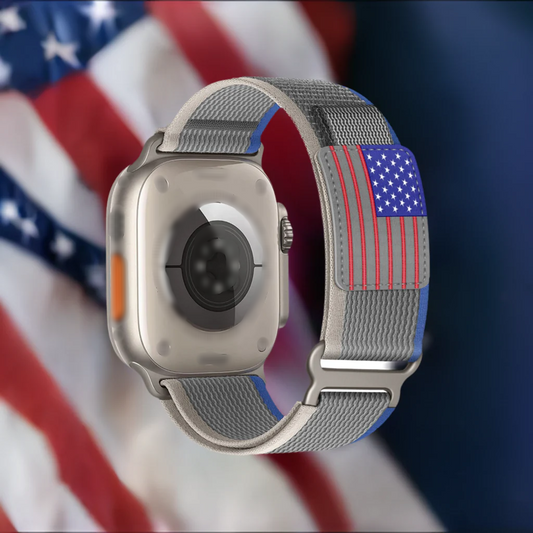How to Set Up and Use Your Apple Watch

Share
If you're new to the Apple Watch, you might be wondering how to set it up and use it. In this article, we'll guide you through the process of setting up your Apple Watch and pairing it with your iPhone. We'll also discuss how to use your Apple Watch and how it can be paired with the latest iPhone mobile. Additionally, we'll mention how WristWatchStraps.co can help you find the perfect band for your Apple Watch.
Setting Up Your Apple Watch
To use your Apple Watch, you need to pair it with your iPhone. The setup assistants on your iPhone and Apple Watch work together to help you pair and set up your watch.
. Here's how to set up your Apple Watch:
- Put your Apple Watch on your wrist and adjust the band or choose a band size so that it fits closely but comfortably on your wrist. For information about changing the band on your Apple Watch, see Remove, change, and fasten Apple Watch bands.
- Turn on your Apple Watch by pressing and holding the side button until you see the Apple logo.
- Bring your iPhone near your Apple Watch, wait for the Apple Watch pairing screen to appear on your iPhone, then tap Continue. Alternatively, you can open the Apple Watch app on your iPhone, then tap Pair New Watch. Tap Set Up for Myself. When prompted, position your iPhone so that your Apple Watch appears in the viewfinder in the Apple Watch app. This pairs the two devices. Tap Set Up Apple Watch, then follow the instructions on your iPhone and Apple Watch to finish setup.
Using Your Apple Watch
Once you've set up your Apple Watch, you can start using it. The Apple Watch is a versatile device that can be used for a variety of tasks, including:
- Fitness Tracking: The Apple Watch can track your workouts, monitor your heart rate, and provide you with personalized coaching to help you achieve your fitness goals.
- Notifications: The Apple Watch can display notifications from your iPhone, including text messages, phone calls, and social media alerts.
- Apps: The Apple Watch has a variety of apps that can be used for everything from checking the weather to controlling your smart home devices.
- Apple Pay: The Apple Watch can be used to make payments with Apple Pay, so you don't need to carry your wallet with you.
When it comes to pairing your Apple Watch with your latest iPhone mobile, the process is straightforward. You can pair your Apple Watch with your iPhone by following the steps outlined in the previous section. Once your Apple Watch is paired with your iPhone, you can use it to receive notifications, make phone calls, and send text messages, among other things.
Finding the Perfect Band for Your Apple Watch
At WristWatchStraps.co, we offer a wide range of high-quality customized wristwatch straps for your Apple Watch. Our straps are available in a variety of colors and styles, so you're sure to find the perfect band to match your personal style. Whether you're looking for a silicone strap for your Apple Watch or a metal mesh magnetic strap and case combo, we have you covered.
Conclusion
Setting up and using your Apple Watch is easy, and it can be paired with your latest iPhone mobile to provide you with even more functionality. At WristWatchStraps.co, we offer a wide range of high-quality customized wristwatch straps for your Apple Watch, so you can find the perfect band to match your personal style. If you have any questions or need assistance, feel free to reach out to us through our social media channels or website.
Contact Us
Connect with us on social media:
- Instagram: [https://www.instagram.com/wristwatchstraps.co/]
- Facebook: [https://m.facebook.com/p/Wristwatchstrapsco/]
- YouTube: [https://www.youtube.com/@wristwatchstrapsco]
- TikTok: [https://www.tiktok.com/@wristwatchstraps]
For inquiries and assistance, feel free to reach out to us through the provided links. Your journey to the perfect Apple Watch band starts with WristWatchStraps.co.