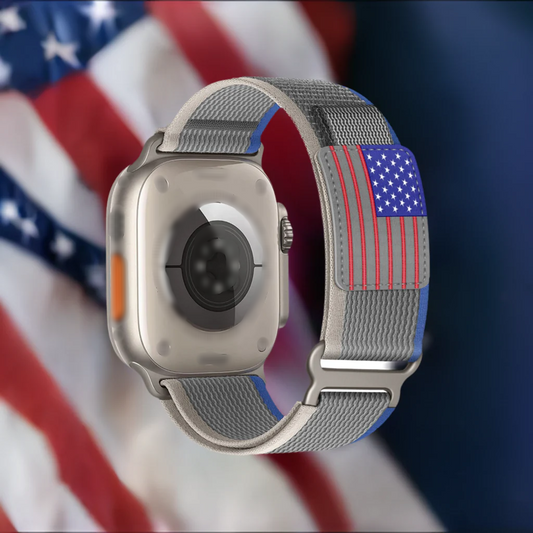The best ways to extend Apple Watch battery life.

Share
The Apple Watch should have enough charge to last you a full day with moderate-to-heavy use. If you don’t use it a ton, you might even get more than a day out of it!
But what do you do when your Watch battery just doesn’t last long enough? Here are some tips for making your Apple wearable last longer.
1 - Disable Always-On Display
You can save even more power by simply turning off the always-on display, and then just raising the Watch to wake it. To do so, open the Watch app on your iPhone, tap General > Display & Brightness, and then uncheck “Always On.”
2 - Use a Dark Watch Face and Reduce Brightness
Reducing the display’s brightness can also have a large impact on energy use. To adjust it, just head to Watch > Display & Brightness on your iPhone.
3 - Use Power Saving Mode During Workouts
One of the best features of the Apple Watch is the ability to monitor your heart rate while exercising, but not everyone uses this feature. If you’d rather save battery power, you can disable the heart rate monitor altogether.
To disable the heart rate monitoring feature, launch the Watch app on your iPhone, and then tap “Workout.” On the next page, toggle-On “Power Saving Mode.”
4 - Disable Other Features
First, you can disable the hands-free “Hey Siri” feature. Just launch the Watch app on your iPhone, tap “Siri,” and then toggle-Off the “Listen for ‘Hey Siri'” setting. If you leave “Raise to Speak” enabled, you can talk to Siri anytime by just lifting your wrist.

5 - Fixing Excessive Battery Drain
There’s a difference between wasting battery life on features you don’t use and excessive battery drain as a result of a software or hardware problem.
The first thing to try updating both your iPhone and Apple Watch. To do this on your iPhone, tap Settings > General > Software Update.
To update your Watch, launch the Watch app on your iPhone, and then tap General > Software Update. If your Apple Watch is new, you might want to give it a few days to settle into a pattern of usage before trying to troubleshoot this issue.
If you enable the Silent (the bell icon,) Do Not Disturb (the moon icon,) or Theater (the masks icon) mode, it will reduce power consumption. To access these, swipe up while viewing a Watch face.
6 - Avoid Taking Calls or Using Walkie Talkie
Taking calls or using the Walkie-Talkie function on your Watch consumes additional power. The odd five-minute call won’t have a huge impact on the battery. However, if you anticipate being on the line for much longer than that, it’s best to take the call on your iPhone instead.
You can silence incoming calls (and other notifications like alarms) without hanging up by placing your palm over the screen while receiving a call.
7 - Reduce Notifications
Push notifications are a huge battery drain on smartphones and the same is true for the Apple Watch. Eliminating some of these will not only reduce energy consumption, but it might also improve your productivity.
To reduce your Notifications, launch the Watch app on your iPhone, and then tap “Notifications.” You can tap each of the core Apple services at the top to customize those alerts. Otherwise, they’ll be handled the same way they are on your iPhone.
8 - Eliminate Some Complications
However, the more smart complications you have, the more they can drain your battery. This is because they get their data from elsewhere, so your Apple Watch has to make multiple requests.
If you find you’re not using a complication much, you can disable it. To do so, tap and hold the Watch face, and then tap edit. Swipe to reveal the various complications available on your Watch, and then select one.
9 - Manage Apps and Disable Background Refresh
Have you ever looked at the list of apps on your Watch and wondered how they all got there? By default, whenever you download an iPhone app from the App Store, the companion Apple Watch app is also installed.
To disable this, launch the Watch app on your iPhone, tap “App Store,” and then disable the “Automatic Downloads” setting.
10 - Make Sure Bluetooth Is Enabled on Your iPhone
The Apple Watch uses Bluetooth LE (Low Energy) to communicate with your iPhone. This technology has been specifically designed to minimize energy consumption. If it’s disabled, the Apple Watch is forced to use Wi-Fi instead, which consumes far more energy.
Make sure you leave Bluetooth enabled on your iPhone. To make sure it’s on, tap Settings > Bluetooth on your iPhone, or check in “Control Center” and make sure the Bluetooth icon is blue, not white.
Don’t Forget Why You Bought Your Watch.
Try to charge your Apple Watch once a day. If you find it isn’t lasting a full day on a full charge, these tips or a battery replacement should help.
You can buy new bands for your Apple watch from WRISTWATCHSTRAP.CO