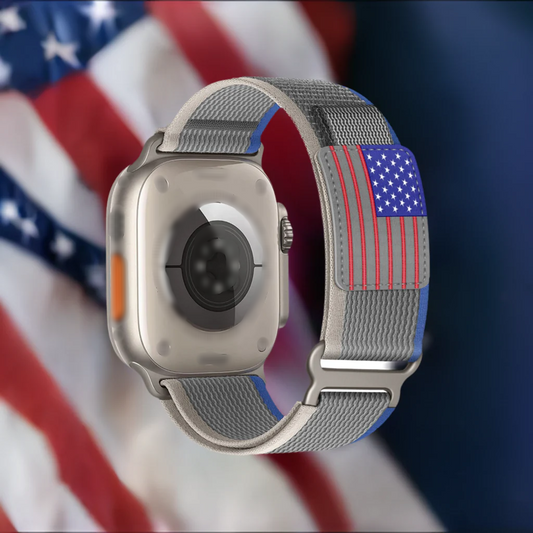Unlocking Personalization: A Guide to Customizing Your Apple Watch Face and Complications

Share
In the ever-evolving world of smartwatches, personalization has become a key element in enhancing the user experience. Among the popular choices, the Apple Watch stands out not just for its cutting-edge technology but also for its customizable features. In this article, we delve into the art of making your Apple Watch truly yours by exploring how to customize your watch face and complications.
1. Choosing the Perfect Watch Face (Approx. 200 words): The Apple Watch offers a myriad of watch faces, each designed to suit different tastes and needs. To start your customization journey, press firmly on the watch face until the "Edit" option appears. From here, you can swipe through various watch faces, choosing the one that resonates with your style or the occasion. Whether you prefer a classic analog look, a futuristic digital display, or even a fun and animated face, the options are extensive. Don't forget to explore the color and style options within each face for an added layer of personalization.
2. Adding Complications for Functionality (Approx. 200 words): Complications on the Apple Watch are small, customizable widgets that display information directly on your watch face. To add complications, again press firmly on the watch face and select "Edit." From there, tap on the location where you want to add a complication and scroll through the available options. Whether you want to stay updated on the weather, track your fitness goals, or monitor your calendar, there's a complication for virtually every need. Experiment with different combinations to create a watch face that not only looks great but also provides quick access to the information most relevant to you.
3. Customizing Colors and Styles (Approx. 200 words): To truly make your Apple Watch unique, delve into the color and style customization options. After selecting a watch face, explore the settings to adjust color schemes, background images, and additional features. Some watch faces even allow you to customize elements like hands, digits, and complications. Experiment with contrasting colors or matching tones to create a cohesive and visually appealing look. Remember, your watch face is a reflection of your personality, so feel free to get creative and make it uniquely yours.
4. Exploring Third-Party Apps and Complications (Approx. 200 words): Enhance your Apple Watch's capabilities by exploring third-party apps and complications available on the App Store. These apps can offer specialized functionalities and unique complications beyond the built-in options. Whether you're interested in tracking specific health metrics, staying connected on social media, or managing your smart home devices, third-party apps bring a new level of customization to your wrist. Simply download your preferred apps from the App Store and customize your watch face with the added complications for a personalized and efficient experience.
Conclusion: With the ability to customize watch faces and complications, the Apple Watch transforms into a personalized accessory that not only suits your lifestyle but also enhances your daily routine. Whether you prioritize style, functionality, or a balance of both, the customization options are boundless. Take the time to explore and experiment, and soon, you'll have an Apple Watch that truly feels like an extension of yourself.
Contact Us: Connect with us on social media: Instagram: [https://www.instagram.com/wristwatchstraps.co/] Facebook: [https://m.facebook.com/p/Wristwatchstrapsco/] YouTube: [https://www.youtube.com/@wristwatchstrapsco] TikTok: [https://www.tiktok.com/@wristwatchstraps] For inquiries and assistance, feel free to reach out to us through the provided links. Your journey to the perfect Apple Watch band starts with WristWatchStraps.co.