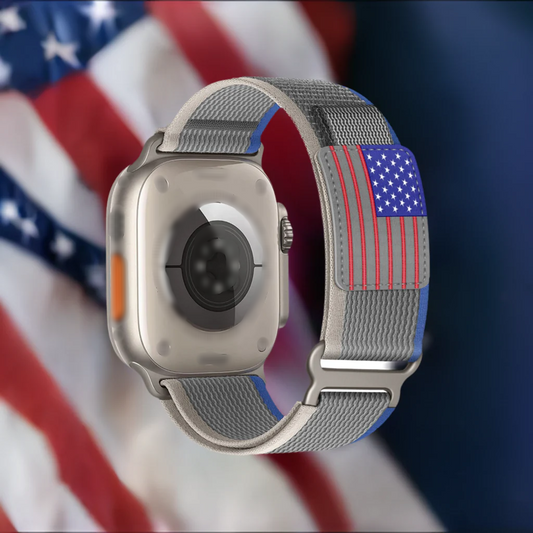Unveiling the Wonders of Your Apple Watch: A Guide to the ECG App

Share
In the age of smartwatches, the Apple Watch stands out as a multifunctional device that goes beyond just telling time. Among its impressive features, the Electrocardiogram (ECG) app has garnered significant attention for its potential to monitor and analyze heart health. In this comprehensive guide, we'll delve into the intricacies of using the ECG app on your Apple Watch, exploring its purpose, functionality, and how it contributes to your overall well-being.
-
Understanding the ECG App: The ECG app on your Apple Watch serves as a powerful tool for monitoring your heart's electrical activity. To use it, simply open the app and rest your arm on a flat surface. The watch's sensors will then measure your heart rate and rhythm, providing valuable insights into your cardiovascular health. It's essential to follow the on-screen instructions, ensuring accurate readings. The ECG app is not a diagnostic tool, but it can assist in detecting irregularities that may warrant further medical attention. Regular use can contribute to proactive heart health management.
-
Interpreting ECG Results: Once the ECG app completes its recording, the results are stored in the Health app on your paired iPhone. Understanding these results is crucial for deriving meaningful insights. Normal ECG readings typically showcase a steady heart rhythm, while irregularities may indicate atrial fibrillation or other abnormalities. Familiarize yourself with the various heart rhythm classifications to interpret the results accurately. If you notice persistent irregularities or experience symptoms, consult with a healthcare professional promptly.
-
Using the ECG App for Health Monitoring: Beyond spot-checking your heart rhythm, the ECG app allows you to enable continuous background heart rate monitoring. This feature provides a comprehensive overview of your heart's activity throughout the day, aiding in the identification of patterns or fluctuations. By regularly reviewing this data, you can proactively manage your cardiovascular health and share relevant information with your healthcare provider during check-ups.
-
Tips for Optimizing ECG Accuracy: To maximize the accuracy of your ECG readings, ensure your Apple Watch is snug but not too tight on your wrist. Keep the watch clean, as dirt or sweat can affect sensor performance. Additionally, remain still during the recording process, as movement may interfere with the results. Regularly update your Apple Watch and iPhone software to access the latest enhancements and improvements to the ECG app's functionality.
Conclusion: As we navigate the realms of smartwatch technology, the ECG app on your Apple Watch emerges as a valuable ally in monitoring and maintaining heart health. Understanding how to use and interpret its results empowers you to take charge of your well-being. Remember, while the ECG app is a valuable tool, it is not a substitute for professional medical advice. For a holistic approach to your Apple Watch experience, explore the diverse range of bands available at WristWatchStraps.co – where style meets functionality.
Contact Us: Connect with us on social media:
- Instagram: [https://www.instagram.com/wristwatchstraps.co/]
- Facebook: [https://m.facebook.com/p/Wristwatchstrapsco/]
- YouTube: [https://www.youtube.com/@wristwatchstrapsco]
- TikTok: [https://www.tiktok.com/@wristwatchstraps] For inquiries and assistance, feel free to reach out to us through the provided links. Your journey to the perfect Apple Watch band starts with WristWatchStraps.co.